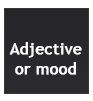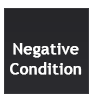How to become a participant?
On the main page you can see a calendar.
Use a link to open a theme of the current day to meet with a description of conditions.

By the link to an additional info you will see an explanation what you should do to complete a theme of a selected day.

After you get and understand all conditions you may start creating your 3d model.
Usually we use ZBrush to sculpt our models but you may use something else (e.g. mudobox) but you should stay as part of the conditions.
When your time is up you need to do few screenshots to show what you have done.



When your screenshots are ready you need to post it into the forum. Choose the correct forum topic and attach them to a message.
We've added Categories!
A category is a first point that contains it own sub categories. A category doesn't have an adjective or mood but it works with positive and negative conditionals as usual.
How to create a category?
To create a category you need to start creating a first point and select yes in the category option.
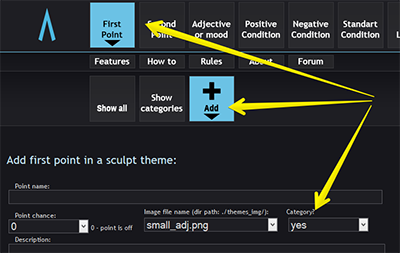
How to see all categories and browse some?
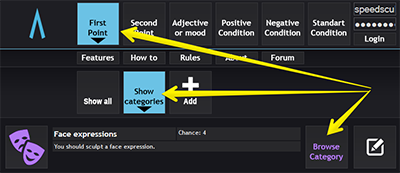
Inside a category
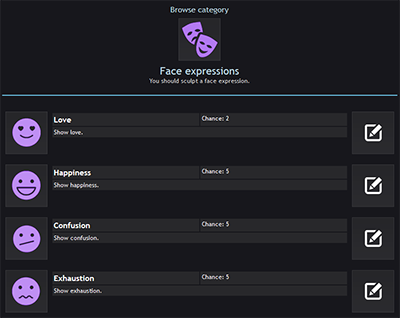
How to add to a category?
To add a subcategory you need to start creating a second point and select a category name.
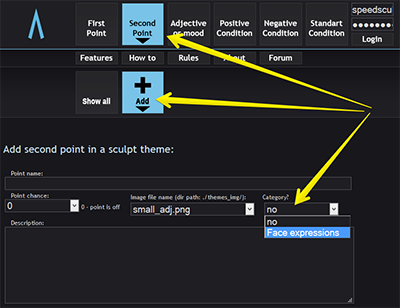
|
|
|